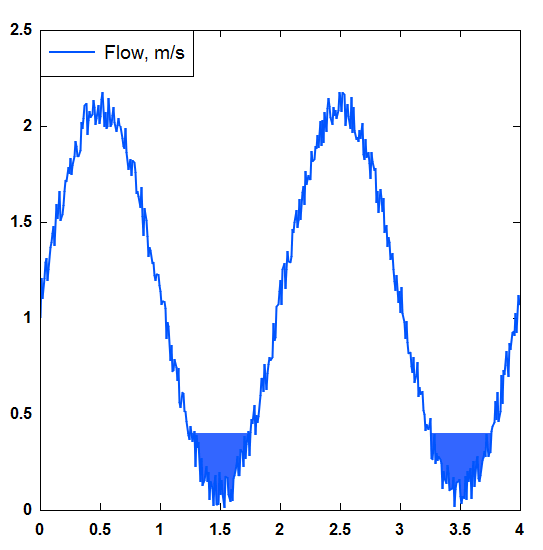Page 1 of 1
Fill area under series depending on "Y" value
Posted: Fri Dec 04, 2009 2:00 am
by AlPhuket
I am working on plots of tidal currents and would like to be able to Fill the area under a graph of the current values depending on a chosen value (ie: when the current is flowing less than 0.4 meters per second). Given the power of the functions I see, there must be a way I am overlooking to accomplish this, and any help will be appreciated.
Posted: Fri Dec 04, 2009 11:56 am
by DPlotAdmin
Like this?
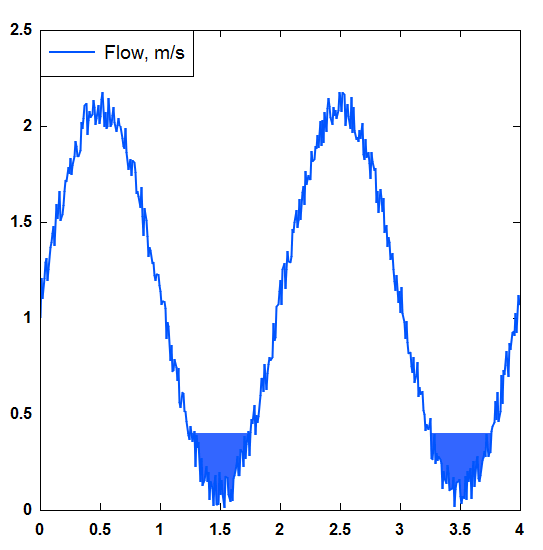
If so, use Options>Fill Between Curves. In the "1st Curve" list select your flow curve. In the "2nd Curve" list select "Fill to Y reference line" and enter 0.4 in the "Fill to Yref=" box. Use the background color in the "Color" box, and some other color in the "Color Below Yref" box.
The catch is that the background color will be drawn in areas above Y=0.4, obscuring (by default) any grid lines. You can get around this with Options>Symbol Line Styles and selecting "above Fills" under "Grid line placement". That will also draw grid lines below your Y=0.4 line, though.
If instead you want the fill to be drawn below the curve but only for Y values < 0.4, the only way to do that is to make a copy of your curve for each area with Y values < 0.4, and clip all points outside that area, then again use Fill Between Curves for each of those areas.
Posted: Fri Dec 04, 2009 7:00 pm
by DPlotAdmin
Not sure if this is what you have in mind or not, but I've added an option to the Fill Between Curves command to fill the area below a curve for all points less than or equal to some specified Y:

With any luck an update will be made available sometime this weekend.
Fill area under series depending on "Y" value
Posted: Sat Dec 05, 2009 6:36 am
by AlPhuket
Thanks David, the second option is exactly what I need. With support like that, I'll be upgrading my trial to a registered version in a few minutes.

Posted: Sun Dec 06, 2009 12:16 pm
by DPlotAdmin
Version 2.2.7.6 is now available and includes this change to the "Fill Between Curves" command.
For licensed users, mailing list mail with download instructions is being sent as I write this, or you can get the update using the "Check for Updates" command on the Help menu.