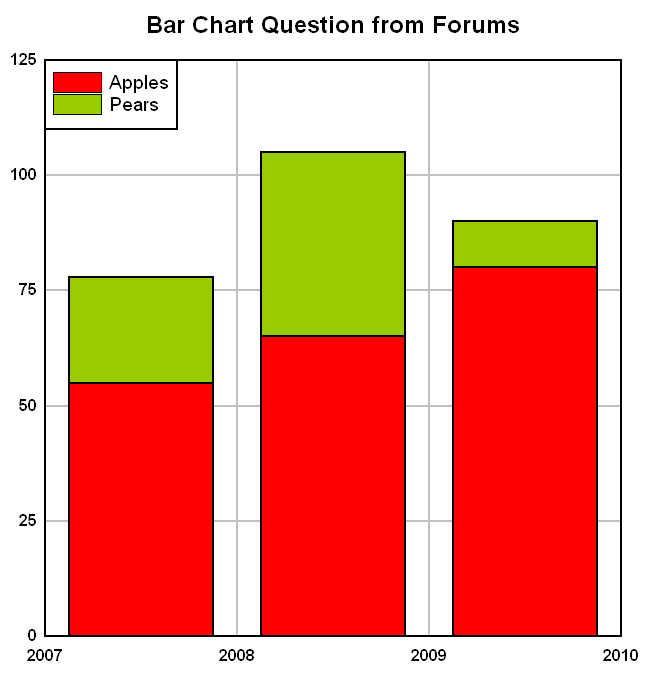Eg.
Code: Select all
x-axis Series y-axis
Apples 2007 55
2008 65
2009 80
Pears 2007 23
2008 40
2009 10
Using the standard bar chart (dp.dataformat = %DATA_DXY, dp.scalecode = %SCALE_BARCHART), each of the x categories would be a separate curve, so difficult to see how it could contain values from different series.
Of course the whole thing could be done artificially with adjusted x-values and some control of the colour of the bars, but Excel and other graph packages do support multiple series more easily.
Any help gratefully received.
Peter